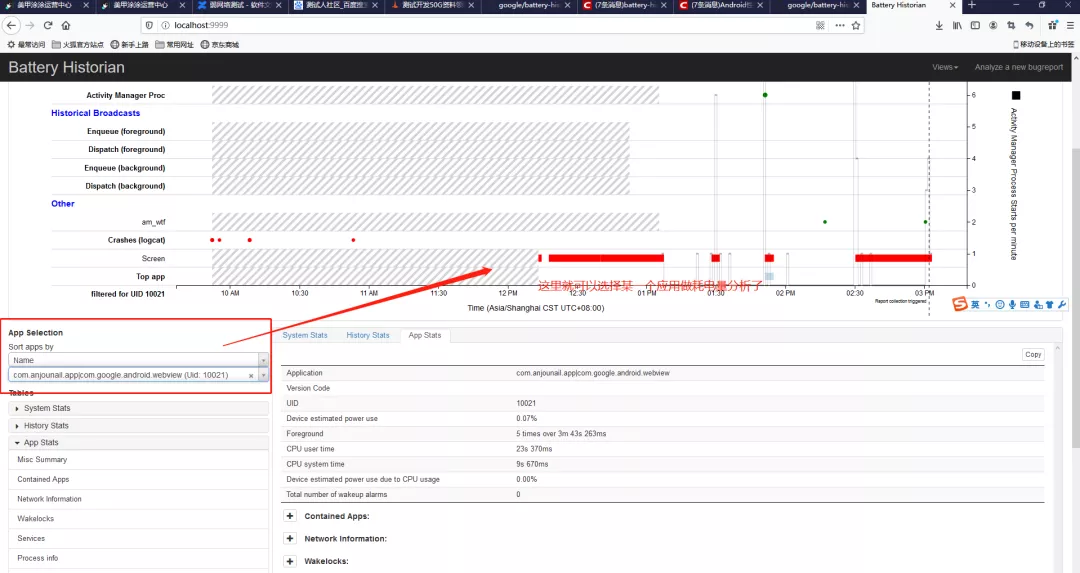前言
耗電量指標
待機時間成關注目標
提升用戶體驗
通過不同的測試場景,找出App高耗電的場景并解決
01需要的環境準備
1、Python2.7(必須是2.7,3.X版本是不支持的)
2、golang語言的開發環境
3、Android SDK
此三個的環境搭建這里就不詳細說了,自行在網上找資料吧
02battery-historian服務搭建
1、克隆安裝包
git clone
https://github.com/google/battery-historian.git
2、下載battery-historian的代碼和依賴
go get -d -u
github.com/google/battery-historian/...
3、修改setup.go文件的參數
closureCompilerVersion = "20170409"
值修改為
closureCompilerVersion = "20190513"
因為版本不一樣,編譯會失敗,所以升級到穩定版本
4、切換到setup.go所在的目錄,進行編譯
go run setup.go
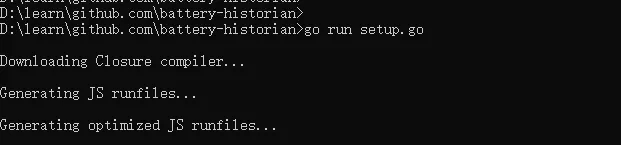
5、啟動battery-historian服務
go run
cmd/battery-historian/battery-historian.go
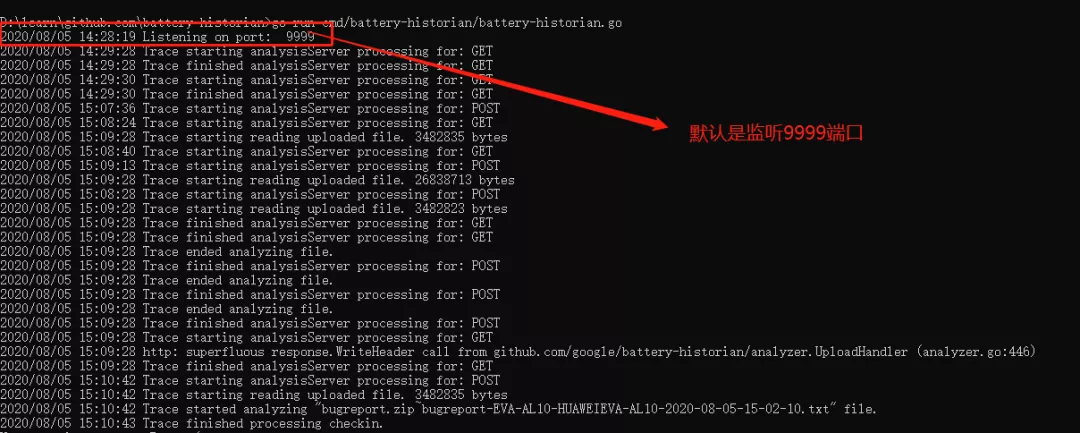
6、驗證是否安裝成功http://localhost:9999/,出現如下,則ok
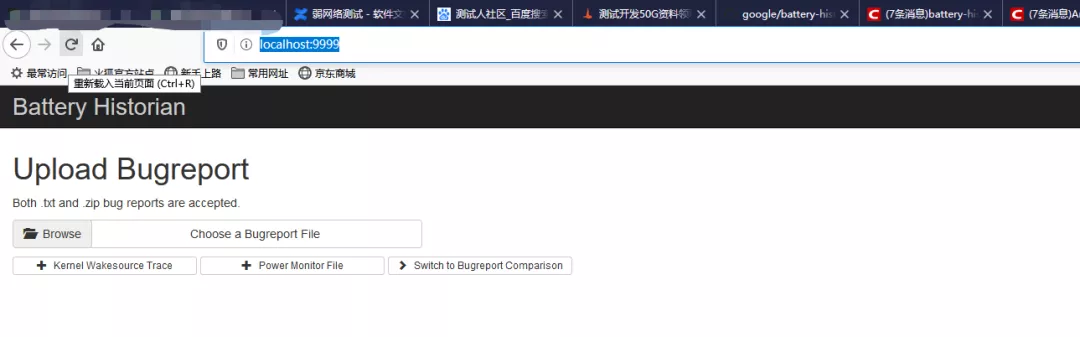
03進行耗電量數據收集
1、清理耗電量數據
adb kill-server
adb start-server
adb shell dumpsys batterystats --reset
adb shell dumpsys batterystats --enable full-wake-history
2、運行測試用例/手工操作
使用monkey或appium來操作想要被測試的Android應用,最好就持續幾個鐘,效果才比較明顯,這里具體就不展開詳細說明了
3、收集數據
Android 7.0以上版本使用的命令 :adb bugreport bugreport.zip
Android 6.0 或以下使用的命令:adb bugreport > bugreport.txt
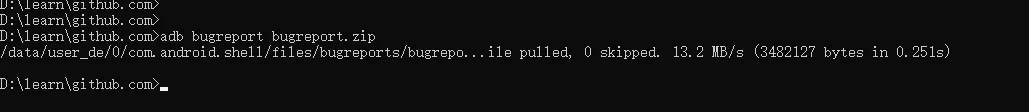

04上傳數據,進行數據分析